Method 1: Using Group Policy
- Open up the Run box by press the Windows key + R. Type gpedit.msc and press Enter.
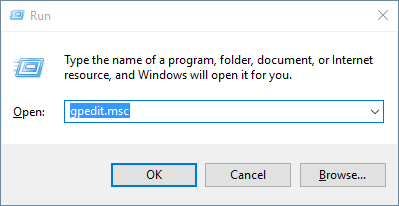
- When the Local Group Policy Editor opens, navigate to the following location:
User Configuration -> Administrative Templates -> System -> Removable Storage AccessIf you want to block access to removable devices for ALL Windows accounts, navigate to this location instead:
Computer Configuration -> Administrative Templates -> System -> Removable Storage Access - In the right pane, there are lots of settings for denying read/write
access to removable disk, CD and DVD. If you want to deny read access
to all external removable hard drive or USB flash drive, just
double-click on the policy “Removable Disks: Deny read access“, and set it to Enabled.
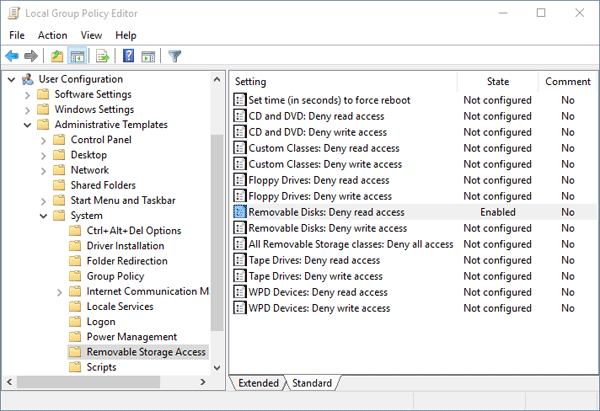
- In order to make your changes take effect immediately, open an administrative Command Prompt and run the following command:
gpupdate /force - Once your group policy takes effect, a user will see the following
message box whenever they attempt to open a removable storage device.

Do you need to increase your credit score?
ReplyDeleteDo you intend to upgrade your school grade?
Do you want to hack your cheating spouse Email, whatsapp, Facebook, instagram or any social network?
Do you need any information concerning any database.
Do you need to retrieve deleted files?
Do you need to clear your criminal records or DMV?
Do you want to remove any site or link from any blog?
you should contact this hacker, he is reliable and good at the hack jobs..
contact : cybergoldenhacker at gmail dot com