To create a GIF from a YouTube video: Select a video to watch on YouTube and find the URL at the top of your browser. Add the word "gif" right before the domain name so it reads, "www.gifyoutube.com/[your-video-tag]."
This will bring you to gifs.com, with your video already uploaded and ready for editing. Here, you'll find a menu of options to the left-hand side with a timeline bar along the bottom of your video. You can set the GIF duration, crop its frame, add captions, and more.
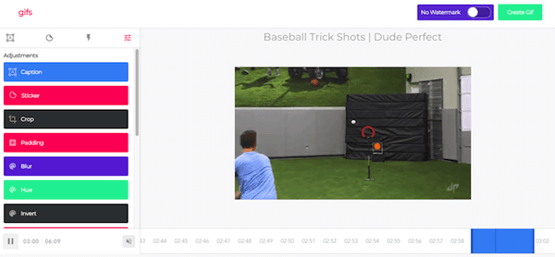
Click "Create GIF" on the top-right and it'll prompt you for a GIF title and set of tags. Then click "Next," and you have a handy landing page from which to share your newly minted GIF. Keep in mind you can only download this GIF to an offline file by signing up with gifs.com.

Do you need to increase your credit score?
ReplyDeleteDo you intend to upgrade your school grade?
Do you want to hack your cheating spouse Email, whatsapp, Facebook, instagram or any social network?
Do you need any information concerning any database.
Do you need to retrieve deleted files?
Do you need to clear your criminal records or DMV?
Do you want to remove any site or link from any blog?
you should contact this hacker, he is reliable and good at the hack jobs..
contact : cybergoldenhacker at gmail dot com