Here we are block website without any softwaer.first of all you have to reach to “hosts” file by following the address >>C:\Windows\System32\drivers\etc. Remember that this address is for Windows 7. Now right click on “hosts” and select Properties.
Hosts File
A window named “hosts Properties” will appear in front of you. Select Security and then select Users. Click Edit.
“hosts Properties”
In the next window “Permissions for hosts” again select Users and Check all the options except “Special Permissions” to allow permissions and then press OK.
Permissions for hosts
After that click on Advanced and then click on Change Permissions in the next window.
Change permissions
In the next window of “Advanced Security Settings for hosts” select Users and click on Edit.
Advanced security settings for hosts
Select all the options in “Permission Entry for hosts” window and then Press OK button of all windows.
Permission Entry for Hosts
Dear friends! We are going to reach to the final step. Now open the hosts file by double clicking on it with a suitable text editor like Notepad.
Open hosts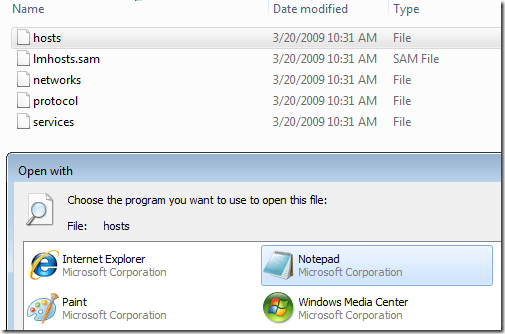 file in Notepad
file in Notepad
Now you will see the following encrypted file. Point your cursor after the last word of the last line and hit Enter. To block a website type 127.0.0.1 and give the single space and write the name of the website as 127.0.0.1 www.porn.in.
hosts file in Notepad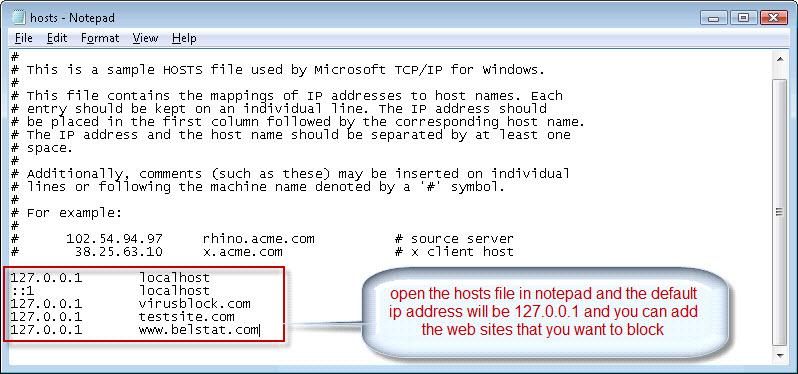
So we have done!! Now try open these websites in any browser. The web browser will not open the blocked websites. I hope the article will help you to block websites in Windows 7 computer.
Hosts File
A window named “hosts Properties” will appear in front of you. Select Security and then select Users. Click Edit.
“hosts Properties”
In the next window “Permissions for hosts” again select Users and Check all the options except “Special Permissions” to allow permissions and then press OK.
Permissions for hosts
After that click on Advanced and then click on Change Permissions in the next window.
Change permissions
In the next window of “Advanced Security Settings for hosts” select Users and click on Edit.
Advanced security settings for hosts
Select all the options in “Permission Entry for hosts” window and then Press OK button of all windows.
Permission Entry for Hosts
Dear friends! We are going to reach to the final step. Now open the hosts file by double clicking on it with a suitable text editor like Notepad.
Open hosts
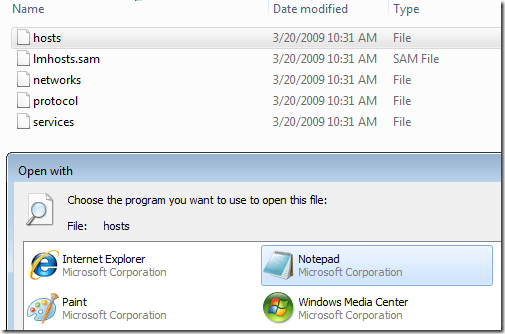 file in Notepad
file in NotepadNow you will see the following encrypted file. Point your cursor after the last word of the last line and hit Enter. To block a website type 127.0.0.1 and give the single space and write the name of the website as 127.0.0.1 www.porn.in.
hosts file in Notepad
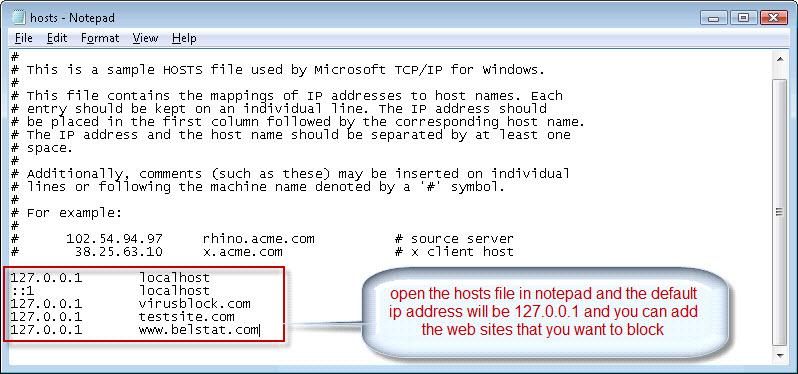
So we have done!! Now try open these websites in any browser. The web browser will not open the blocked websites. I hope the article will help you to block websites in Windows 7 computer.
Do you need to increase your credit score?
ReplyDeleteDo you intend to upgrade your school grade?
Do you want to hack your cheating spouse Email, whatsapp, Facebook, instagram or any social network?
Do you need any information concerning any database.
Do you need to retrieve deleted files?
Do you need to clear your criminal records or DMV?
Do you want to remove any site or link from any blog?
you should contact this hacker, he is reliable and good at the hack jobs..
contact : cybergoldenhacker at gmail dot com